The Printer Manager adds and deletes printers used by Job Editor. When RIP-Queue is installed, the local RIP-Queue printers are automatically added to Job Editor. Use Printer Manager primarily to add remote RIP-Queue printers (printers controlled by a RIP-Queue system which resides on a different computer), or to re-add printers that have been deleted.
To access Printer Manager, choose File > Printer Manager from the Job Editor menu.
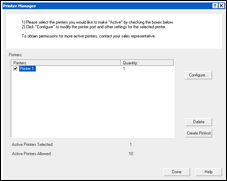
Figure 1
 Adding a Printer
Adding a Printer